The holiday season is the best time of the year. Many of us spend quality time with our families, enjoy delicious food and even go on vacations. For many, it’s also a time to indulge in shopping. And why not? This is when you find the best deals on your favorite products, whether it’s a new electronic gadget or a household essential.
However, the holiday season also comes with an increased risk of mobile fraud while shopping online. Scammers often target online shoppers in more ways than you might imagine. Fortunately, with some awareness and precautions, you can protect yourself. Below, I’ll discuss the rise in mobile shopping scams and how you can stay safe.
GET SECURITY ALERTS, EXPERT TIPS – SIGN UP FOR KURT’S NEWSLETTER – THE CYBERGUY REPORT HERE

A woman shopping on her smartphone (Kurt "CyberGuy" Knutsson)
The rise in mobile fraud
According to Appdome's latest U.S. Consumer Survey, 60.6% of Americans say fraud is their biggest concern. More than 40% of global consumers reported that they or someone close to them had been directly affected by mobile fraud, malware or a cyberattack. With mobile apps now being the main way people interact with brands, skepticism among users is growing. In fact, 24% of consumers believe developers don’t care about app security, a massive jump of 258% since 2021.
Social engineering has become a major worry, as people are becoming more aware of the many ways mobile fraud can happen. This includes things like location spoofing, scams that manipulate users and account takeovers. Almost half of the survey respondents this year said they or someone they know personally had dealt with fraud, scams or similar issues.
Such scams also affect your online shopping experience. I spoke with Tom Tovar, CEO of Appdome, regarding what consumers need to know when they are shopping on their mobile devices this holiday season.
"Consumers should be aware of phishing, smishing and vishing scams, which exploit fake emails, deceptive SMS messages and fraudulent phone calls to steal sensitive information. More sophisticated threats include FaceID bypass attacks, such as those carried out by the GoldPickaxe malware, which uses AI-enhanced techniques to bypass biometric authentication," Tovar said.
"Other significant risks include banking trojans, which infiltrate apps to steal login credentials or financial data, and accessibility malware, which exploits device accessibility features to take control of mobile interactions. The rise of these sophisticated threats highlights the need for robust in-app security."

A woman shopping on her smartphone (Kurt "CyberGuy" Knutsson)
HERE’S WHAT RUTHLESS HACKERS STOLE FROM 110 MILLION AT&T CUSTOMERS
4 steps to take to protect yourself while shopping on your phone
Shopping scams are becoming harder to detect, but it’s easy to stay ahead of them. Here are some steps you can take to protect yourself while shopping on your phone.
1) Shop on a safe mobile app
This might seem obvious, but sticking to trusted apps can help keep you safe while shopping. By trusted apps, I mean platforms like Amazon, eBay and Walmart.
"With the growing sophistication of mobile threats, it’s becoming increasingly challenging for consumers to identify risks independently. Threats like phishing, accessibility malware and banking trojans are designed to mimic legitimate functions, making them nearly impossible to detect at a glance. Instead of relying solely on spotting issues, consumers should look for apps that clearly communicate their commitment to security through visible privacy policies, transparent security practices and updates addressing new threats. Choosing apps from trusted sources and reading user reviews can also provide reassurance," Tovar said.
WHAT TO DO IF YOUR BANK ACCOUNT IS HACKED
2) Watch out for phishing, smishing and vishing scams
When shopping on your phone, be cautious of phishing, smishing and vishing scams, as they are common tactics used to steal your personal and financial information. Phishing involves fake emails that look like they are from trusted retailers, tricking you into sharing sensitive details like passwords or payment information. Smishing is a similar tactic but delivered through text messages, often containing links to fake websites or malicious downloads.
Vishing, on the other hand, involves scammers making phone calls pretending to be customer service representatives from well-known brands, attempting to gain access to your private information. Always verify the authenticity of emails, texts or calls before clicking links or sharing details to ensure a safe shopping experience.
The best way to safeguard yourself from malicious links that install malware, potentially accessing your private information, is to have antivirus software installed on all your devices. This protection can also alert you to phishing emails and ransomware scams, keeping your personal information and digital assets safe. Get my picks for the best 2024 antivirus protection winners for your Windows, Mac, Android and iOS devices.
3) Be cautious about the permissions you grant to apps
When shopping online on your phone, it's important to be careful about the permissions you give to apps. A lot of apps may ask for access to things like your camera, contacts or location, even if it's not necessary for the shopping experience. Always think twice before granting these permissions.
"These permissions are often abused by malware to collect sensitive data or perform unauthorized actions. Before granting permissions, consider whether they align with the app’s purpose. Developers can mitigate these risks by incorporating protections from Appdome’s anti-fraud offering, which protects against the many abuse methods used by malicious actors to abuse mobile app permissions," Tovar said.

A woman shopping on her smartphone (Kurt "CyberGuy" Knutsson)
BEWARE OF ENCRYPTED PDFs AS LATEST TRICK TO DELIVER MALWARE TO YOU
4) Protect your financial information
Protecting financial information is crucial, especially when shopping online. It's important to use secure websites, indicated by "https" in the URL, and avoid saving payment details in apps or on websites unless they are trustworthy.
While consumers should stay vigilant – by using trusted apps, downloading only from official app stores and monitoring for suspicious activity – there’s only so much they can do, Tovar said.
"The sophistication of modern threats often makes it impossible for users to identify or prevent all risks on their own," he said. "Consumers have a better chance of keeping their personal information secure by choosing brands that prioritize security and back it up with tangible actions, such as automating robust protections and delivering proactive, built-in security measures."
Kurt’s key takeaway
The holiday season is a prime time for shopping and, unfortunately, for scams. As mobile shopping continues to grow, threats like AI-driven scams and advanced malware are expected to increase. However, you can keep yourself safe by staying informed about potential threats, choosing apps with robust security measures and practicing good mobile hygiene. It's also the responsibility of app developers to ensure users don’t fall prey to scammers.
Do you think app developers are doing enough to keep people safe from scams? Let us know by writing us at Cyberguy.com/Contact.
For more of my tech tips and security alerts, subscribe to my free CyberGuy Report Newsletter by heading to Cyberguy.com/Newsletter.
Ask Kurt a question or let us know what stories you'd like us to cover.
Follow Kurt on his social channels:
Answers to the most asked CyberGuy questions:
- What is the best way to protect your Mac, Windows, iPhone and Android devices from getting hacked?
- What is the best way to stay private, secure and anonymous while browsing the web?
- How can I get rid of robocalls with apps and data removal services?
- How do I remove my private data from the internet?
New from Kurt:
Copyright 2024 CyberGuy.com. All rights reserved.
Kurt "CyberGuy" Knutsson is an award-winning tech journalist who has a deep love of technology, gear and gadgets that make life better with his contributions for Fox News & FOX Business beginning mornings on "FOX & Friends." Got a tech question? Get Kurt’s free CyberGuy Newsletter, share your voice, a story idea or comment at CyberGuy.com.
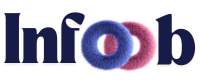
 1 year ago
206
1 year ago
206
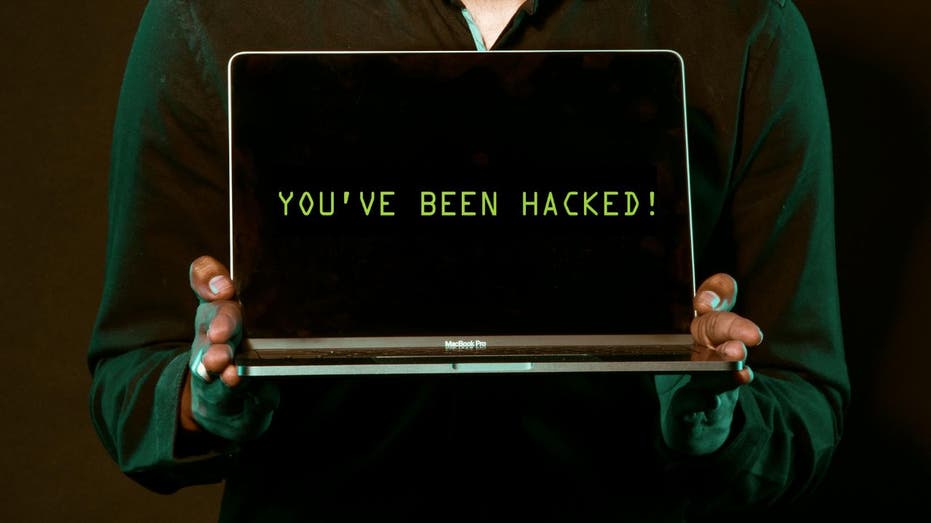















 English (US) ·
English (US) ·